This is another lesson plan in the series low-tech teaching aimed at teachers who want to bring tech into their classroom.
Without the tech.
So anyone working with a bad wireless connection or even no internet at all can bring the experience of technology to their learners.
Isn’t that cool?
Uber-busy teachers can download the lesson plan here.
Paper-Twitter.pdf (604 downloads)
Introduction
Previously I wrote about Paper Websites, this time I’m going to give you an activity called Paper Twitter.
This activity aims to recapture the experience of a Twitter conversation.
What’s special about a Twitter conversation?
You’re joining a flow, the conversation has often already started; there’s a stimulus that gets things going; you’re part of a community of people talking about specific topics.
Preparation
You’ll need a large paper roll which you can get from any art supply store. These paper rolls are really useful – see my previous post ‘Lifelines‘.
Take three large sheets of paper and tape them to one wall of your classroom or on separate walls (as you see fit). Leave enough room for students to come to the paper and mingle.
Here’s what mine looked like in one class after we added the discussion threads.
More of that to come…
Procedure
1) Tell learners that they’re going to have a conversation. What’s a conversation? Talking between two or more people.
2) Ask learners what they know about Twitter. IMPORTANT: Don’t assume that your learners are all ‘twitter-ate’!
3) Go through ‘things you need to know about Twitter’:
tweet 140 characters
username Reply (@username)
thread hashtag
(For Advanced Paper Twitter users: Retweet, Pinned tweet, Follow, Add picture)
4) Get learners to brainstorm relevant, interesting topics in groups.
5) Each group then chooses the best topic from their list.
6) Write these topics on the board.
7) Learners vote on their favourite topic – 1 vote each – they can vote for their own topic.
8) The topics with the most votes are the discussion topics. Write these topics with a hashtag on the hanging pieces of paper.
9) Tell the learners: ‘Ok, so you know that today we’re going to have a conversation on Twitter. Paper Twitter. But we need some questions to start the conversation’.
10) Choose 3 of the best students in the class and allocate a topic/ thread to each of them. Ask them to write a short question to start the conversation in each topic/ thread and post it on the Twitter forum.
11) Say to these three students: it’s your responsibility to monitor the conversation and keep the conversation going with interesting questions and responses.
12) Give each student a little stack of post-it notes and say: now you have twenty minutes to have your conversations. Go!
Here are some ‘tweets’ from an ESP class I teach – Logistics:
13) Monitor as appropriate. Learners will ask for spellings and assistance. Take photos of the developing Twitter feed if possible.
14) After the task has finished, take the SD card from your camera, put it in your computer and project the pictures onto the wall.
15) Ask learners questions about their ‘tweets’. Point out good language use. Clarify any problems.
16) Post up pictures of your Paper Twitter on the decentralised teaching and learning Google+ community OR twitter – hashtag #papertwitter
Conclusion
This is the second in a series of posts on ‘low-tech teaching’ and I’d love to get your feedback.
Also, feel free to modify this lesson to your own context – hacks and improvements are welcome!
Finally, good luck with Paper Twitter – I can’t wait to see your pics!
paul
Images
The Twitter Bird. Andreas Eldh. Attribution 2.0 Generic (CC BY 2.0)
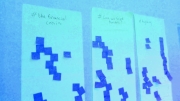


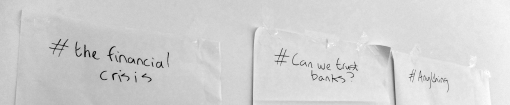




Enjoyed this.
For the first time ever all of my classrooms have internet/computer/projector. And still my students are happier to be in a tech-free zone for 90 minutes!
Any ideas for a tech-free pechua kucha? .
Hi there,
What a great idea – a tech-free pechua kucha! I’d never thought of that. I used to keep a big picture file full of laminated pictures. Perhaps learners could choose some pictures from there and give a short presentation – that might work.
Learners could also show pics from their mobile phones and give a pecha kucha in small groups, not low-tech but definitely decentralised!
It’s ironic isn’t it – we now have all these gadgets, but learners are still happy fiddling with bits of paper!
thanks for commenting,
paul